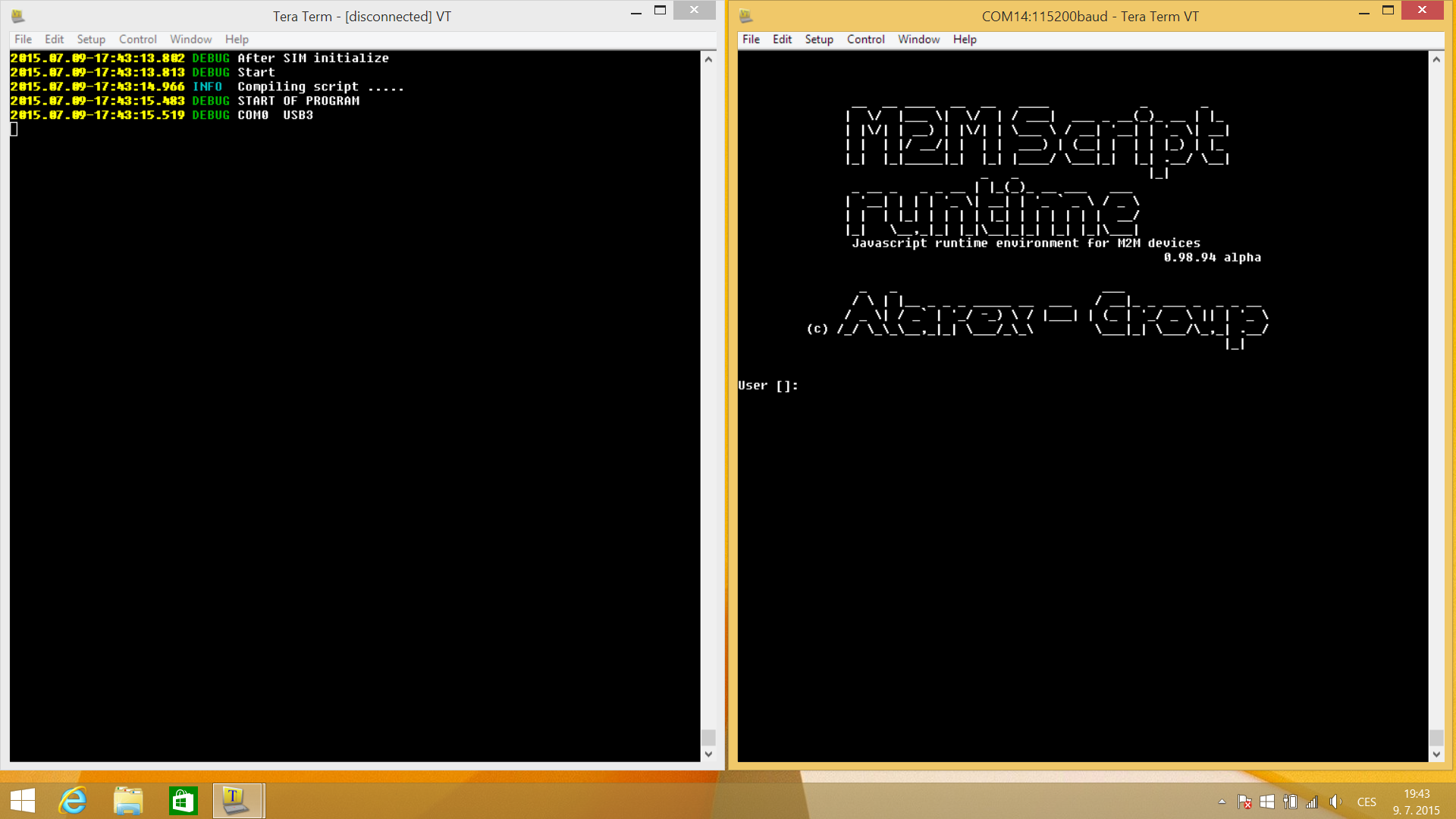EHS5 and EHS6
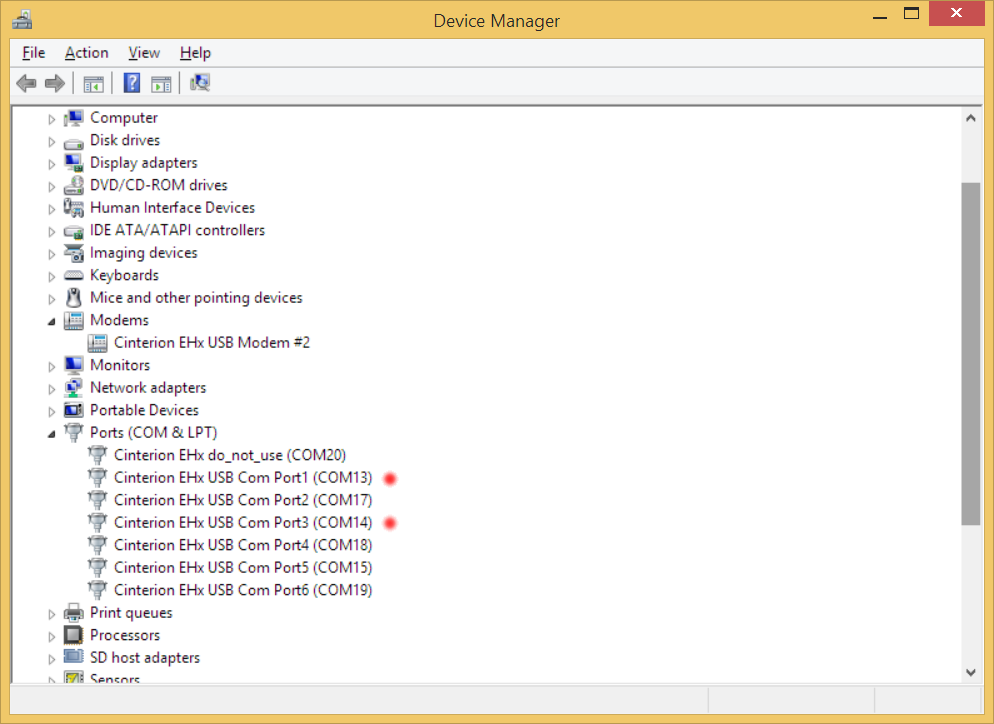
Device has some COM ports which are mapped in your system.
For example, EHS5 and EHS6 device has Com port 3 which contains text user interface. Com port 1 contains system console for logging and debugging.
Both com ports have parameters:
| parameters |
|---|
| baudrate = 115200 |
| flowcontrol = none |
| parity = none |
| bits = 8 |
| stop bits = 1 |
Open serial terminal - TeraTerm
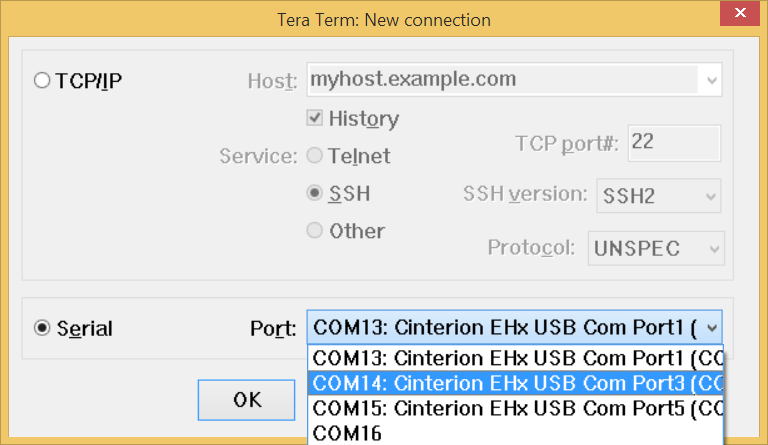
Setup connection parameters
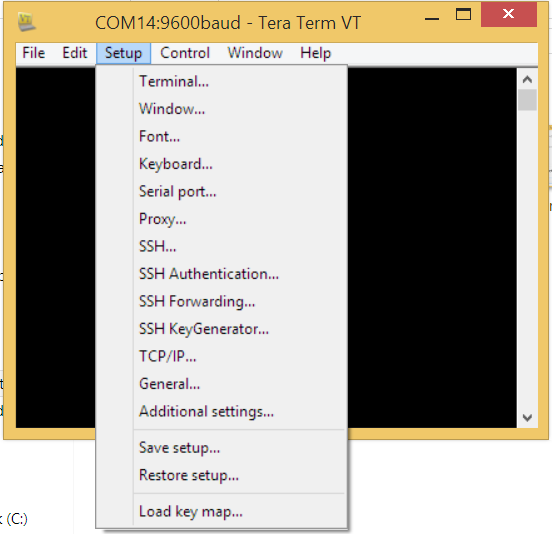
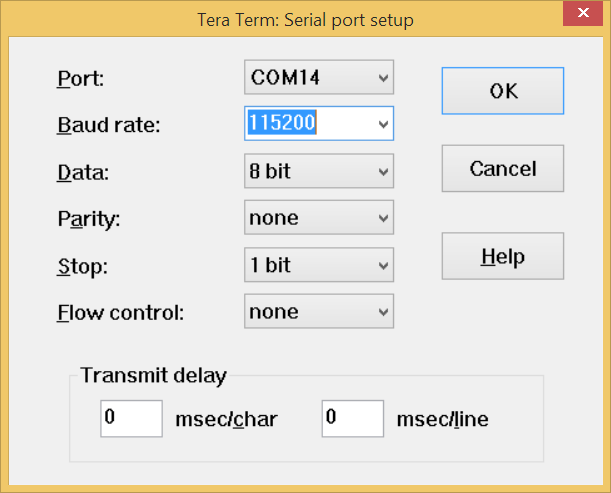
Now terminal is opened and you can put AT commands. Test it by ATI command.
Type ATIenter
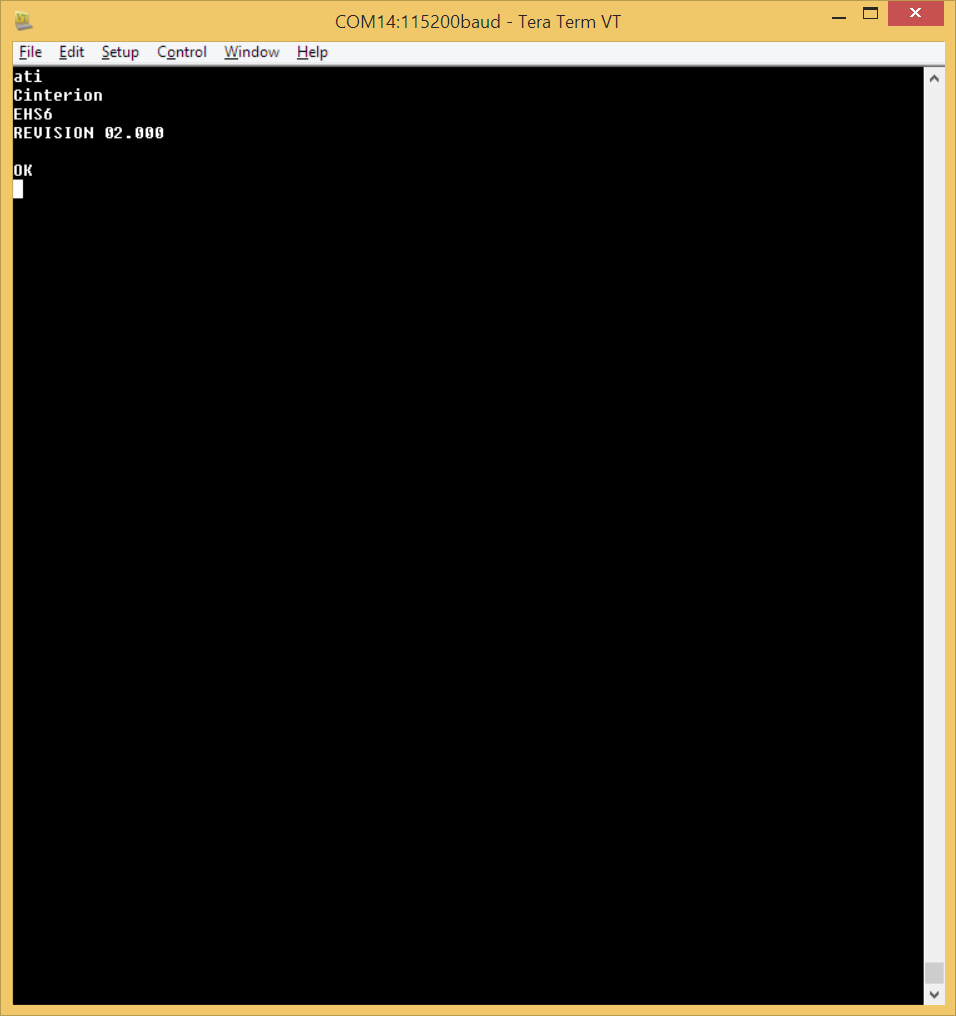
Next AT commands prepare your device for M2MScript environment
at^scfg="Gpio/mode/PWM","gpio"
at^scfg="Gpio/mode/RING","gpio"
at^scfg="Gpio/mode/DAI","gpio"
at^scfg="Gpio/mode/PULSE","gpio"
It sets GPIO 5,6,7,8 and 20,21,22,23 as input/output pins
at^scfg="Userware/Stdout","usb1",,,"buffered","off"
at^sjotap=,http://www.m2mscript.com/ehs5/M2MScript.jad,a:,,,"gprs","type_your_apn",,,
at^sjnet="gprs","type_your_apn","","","",120
Now last command start download M2MScript environment to your device.
Put active SIM card with GPRS/3g internet services
at^sjotap
Disconnect serial terminal and wait for modem download and restart.
When serial terminal is connected and device is re-started, windows maps serial ports as other numbers. Serial terminal will lost connection.
Now, you can connect serial terminals to COM port 1 (DEBUG) and COM port 3(user interface).
Press ENTER for refresh screen in User interface on COM port 3.